
Friday, March 14, 2008
Wednesday, March 12, 2008
the missing link
I started it in Photoshop. And drew the letters in a normal perspective,and then used the transform tool. Which was a life saver. I remember at the time that I was drawing just the basic outlines, we hadn't gotten the Wacom tablets yet and I wasn't using a mouse. Anyways, long story short, transform saved my life, because I was getting pissed having to draw it with my finger on that little square sensor.
Monday, February 25, 2008
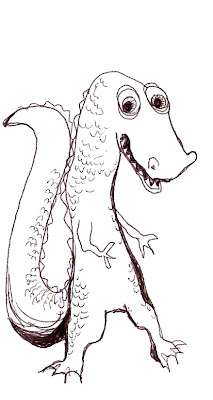
This guy was something I doodled in class a few weeks ago. I was going to use this for the line drawing exercise. So, I'm uploading it now, as an original, so that it can be compared to whatever I do with it next.
AND...I also reflected lightening in the water on that piece that's a few posts down. Ha, I had no idea that you could change the opacity of a layer. I just never thought of it--but making something look reflected is as simple as flipping the image and changing the opacity.
Here it tis:
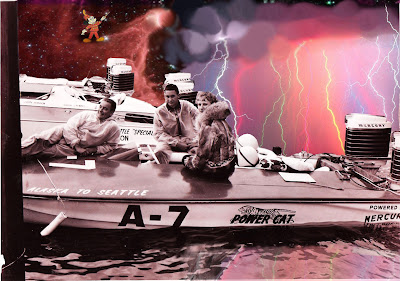
Patterns
And here's the end result--plus two of the same images that I experimented with filters on. I loved experimenting with the filters.
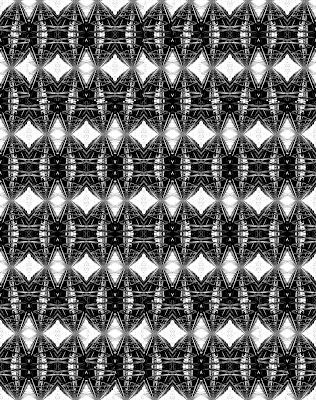
I chose the two that I thought looked the most interesting. The first was underpainting, and made the image more block-like. 
The second image I used the bas relief filter--which made the pattern look like that metal that's used for like ceilings and walls. I don't particularly know what its called, but I'm pretty sure everyone knows what I'm talking about.
Thursday, February 14, 2008
Aqua Maestro!
Here's the original:
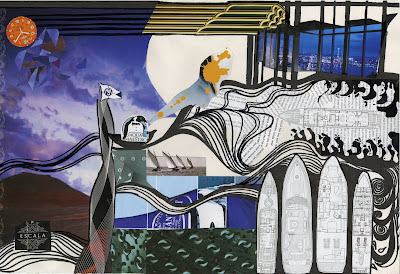
And here's the edited-photoshop version:

It's not much different, but I think I still like the original better. When editing the collage, I used mostly layers, and manipulating the layers with the filters. I did a little bit of other things, like cloning, and copying images.
The other piece I did in class last saturday was a photo that I manipulated by creating layers, and moving other images onto that photo. And after I'd done that I moved it into Corel, fiddled around with it and then moved it back into photoshop. I still want to reflect the lightening in the water. I'm not exactly sure how to do that.
Friday, February 8, 2008
premier
And I'm an alcoholic...no no just kidding. Okay Let's just say I'm an art-o-holic. I use computers quite frequently, for leisure...for school, and sometimes work. I've used photoshop before this course-- for photos, art projects, cards, etcetera.
I'm taking this course because I want to further my computers art skills. As well as my technical skills. After sitting through the first class, my intentions for learning are a little broader. I would like to revisit my creativity as an artist because for the past few years, I feel like I've lost the passion. Or something...Right as class began, and we'd talked for awhile, I thought of all the projects I'd been grapling with over the last year, and never really had the motivation or means to do them. I've been asked to do a logo for our family band, "The Messing Link", which I began about six months ago and then dropped it because I lost interest. I also had an idea of doing a series of presidential pieces, that would feature different presidents doing activities. I guess that is just my way of linking art and history, two things I very much enjoy. Lastly, I wanted to do some photo restorations, and possibly alter them in certain ways.
I generally work on PC's. The layout of Macs are utterly foreign to me.
I do identify as an artist, most of my art was done in highschool. I've taken art classes all through schooling. And once out of highschool, I focused more on music. I love music. Probably more than life itself.
To ease my journey through this class, and be the most sucessful, I need to be prepared with projects to work on every week. And I need to make sure I drink lots of coffee in the morning. 8:30 am is not my peak time of alertness.

