
Friday, March 14, 2008
Wednesday, March 12, 2008
the missing link
I started it in Photoshop. And drew the letters in a normal perspective,and then used the transform tool. Which was a life saver. I remember at the time that I was drawing just the basic outlines, we hadn't gotten the Wacom tablets yet and I wasn't using a mouse. Anyways, long story short, transform saved my life, because I was getting pissed having to draw it with my finger on that little square sensor.
Monday, February 25, 2008
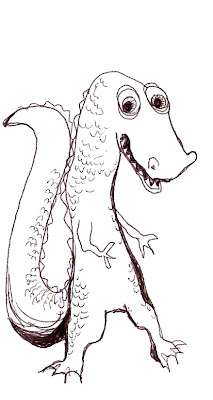
This guy was something I doodled in class a few weeks ago. I was going to use this for the line drawing exercise. So, I'm uploading it now, as an original, so that it can be compared to whatever I do with it next.
AND...I also reflected lightening in the water on that piece that's a few posts down. Ha, I had no idea that you could change the opacity of a layer. I just never thought of it--but making something look reflected is as simple as flipping the image and changing the opacity.
Here it tis:
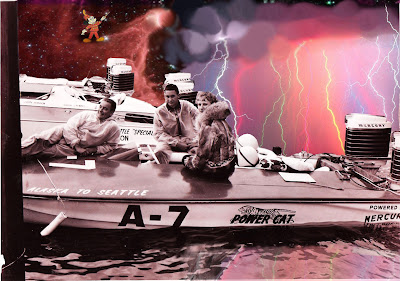
Patterns
And here's the end result--plus two of the same images that I experimented with filters on. I loved experimenting with the filters.
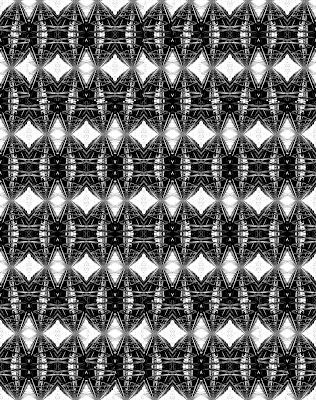
I chose the two that I thought looked the most interesting. The first was underpainting, and made the image more block-like. 
The second image I used the bas relief filter--which made the pattern look like that metal that's used for like ceilings and walls. I don't particularly know what its called, but I'm pretty sure everyone knows what I'm talking about.
Thursday, February 14, 2008
Aqua Maestro!
Here's the original:
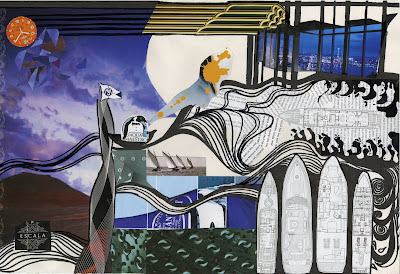
And here's the edited-photoshop version:

It's not much different, but I think I still like the original better. When editing the collage, I used mostly layers, and manipulating the layers with the filters. I did a little bit of other things, like cloning, and copying images.
The other piece I did in class last saturday was a photo that I manipulated by creating layers, and moving other images onto that photo. And after I'd done that I moved it into Corel, fiddled around with it and then moved it back into photoshop. I still want to reflect the lightening in the water. I'm not exactly sure how to do that.

